Run next command.
sudo apt-get install wine playonlinux fonts-nanum*
sudo apt-get install wine playonlinux fonts-nanum*
Keep clicking Next button.
Select "Install a program in a new virtual drive" and click next button.
Type name of virtual drive anything.
Check option like next screenshot.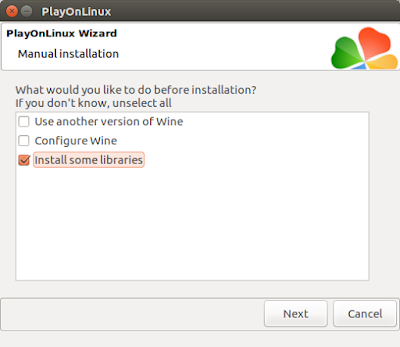
Select "Install a program in a new virtual drive" and click next button.
Type name of virtual drive anything.
Check option like next screenshot.
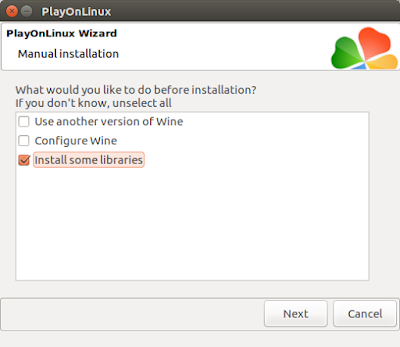
Select option "32 bits windows application".
Check next libraries.
Check next libraries.
- POL_Install_gdiplus
- POL_Install_gecko (For korean font)
- POL_install_riched30 (For korean font)
- POL_install_wmp10 (For alert)
- POL_install_wmpcodecs (For alert)
Then keep going click next button.
Don't check "Run kakaotalk".
In last, you can create shortcut for kakaotalk application.
Don't check "Run kakaotalk".
In last, you can create shortcut for kakaotalk application.
